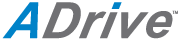Glossary of Features
SCP, SFTP and Rsync
Transfer files using SCP, SFTP or Rsync over SSH using any standard clients. We even allow you to manage SSH keys for secure, automated access.
Anytime Access to Your Data, Wherever You Are
Conveniently access your ADrive files at any time, from wherever you are. Simply log in to your ADrive account through any device to store, share or edit your files online. All you need is access to the Internet!
Easy Search Tool
Having trouble locating a specific file? Use our convenient search tool to find your exact file without browsing through each directory or folder.
Set Expiration Date on Shared Files
Unshare files on a set date! You now have the ability to set an expiration date for the files you share.

Password Protect Shared Files
Set a password on your publicly shared files or folders to prevent your files from being shared all over the web.
File History Recovery
Have you ever saved over an original file and wished you could retrieve that file? With our file history feature, you can view previous versions of your files utilizing snapshot technology. Every Sunday at 12:01 AM (GMT -7) we take a snapshot of your files and keep them secure until the following Sunday when we repeat the process. In addition to the weekly snapshot we also take a nightly backup of your files, which we keep for 2 days. So whether you need to recover from a mistake you made yesterday or earlier this week we have the backup files you need.
Folder/Directory Upload
Upload complete directories or folders to your ADrive account. Maximum upload size is now 16GB!
FTP
Access your ADrive files with any FTP client. You can use AUTH TLS to transfer files securely.
International Character Support
ADrive supports international characters in file names making our service convenient for our international users.
Larger File Support
We've increased our upload, download and FTP file size limitations from 2GB to 16GB! Now you can store, manage and share even larger files with ADrive!
Multi-User Accounts
With multi-user access you can customize the storage capacity of your plan and the number of users with access to your account. Set permissions for access levels to control how much storage each user can use.
Multiple Concurrent Sessions
All Premium & Business Plans can have up to 10 signed-in sessions at one time. This allows users to upload in one web browser session and manage files in another.
No 3rd Party Ads
No advertisements on the file manager. No advertisements on your public download pages. No advertisements when downloading other publicly shared files. ADrive Premium & Business users enjoy a completely ad-free experience for hassle-free file sharing in a professional environment or with family and friends.
Online Collaboration
With remote employees and people always on the move, our online collaboration allows your team to stay connected! Users can store, manage, edit and share their content all within their ADrive workspace.
Remote File Transfer
Now you can instantly transfer files from external websites to your ADrive account remotely. Once stored in your account, the file can be downloaded or shared.
Share Large Files Online
No more emailing large attachments! With our File Sharing feature a unique link is created for the file you wish to share. You can also have an email sent directly from your ADrive account. The unique link to your shared file will be included in the email. Share & unshare files as you wish!
Transfer up to 16GB Files!
We've increased our upload, download and FTP file size limitations from 2GB to 16GB! Now you can store, manage & share even larger files with ADrive!
WebDAV
WebDAV is now available. You can conveniently map your ADrive account directly to your computer without having to sign in to our web interface to manage, upload, or download your files. Any files you manage using WebDAV will also be accessible when using our web interface.